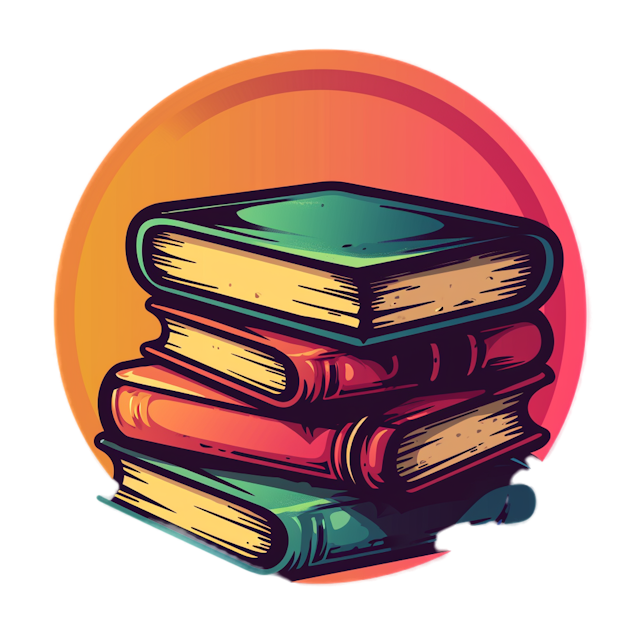
Content Collections
7 min read
If you don't want to read the whole post and just want to try it out, please have a look at the Getting Started section of the documentation.
Contentlayer
I am a big fan of Contentlayer. I have used it for numerous projects and I absolutely love it, especially the developer experience (DX). The ability to define a schema for content and obtain a typed API with a simple import is truly amazing. However, there are a few aspects of Contentlayer that I do not like as much.
The schema
The schema definition lacks flexibility. I want the ability to replace a property, such as defining a URL within the frontmatter and having the build process fetch content from that URL to replace the property in the schema. Additionally, I would like to remove default properties (Please refer to Contentlayer, MDX and the Vercel Edge Function Size Limit for more information). There is also no option to transform the final schema. The schema validation is not as powerful as I would like it to be. I want to be able to define not only a string, but also an email or a URL.
The orientation of the project
The project has started implementing sources for various external systems such as Notion, Contentful, or Sanity. However, I am only interested in local files and there is so much more we could do before we start to implement sources for external systems.
Current state of development
As of writing this post, the last release was made on 2023-06-29, and the last commit was made on 2023-09-23. The maintainer of the project, schickling, was sponsored by Stackbit for his work on Contentlayer. However, Stackbit was recently acquired by Netlify, and it is unclear if Netlify will continue to sponsor Contentlayer.
For more information, please refer to the following issue:
Content Collections
So with that in mind, I decided to start an alternative Content Collections. The project is heavily inspired by Contentlayer, but I've tried to address the issues I have with it. The project is still in an early stage of development, but I am quite happy with the things I have implemented so far. Lets have a look at the configuration.
Configuration
Content Collections uses a TypeScript file for its configuration.
The configuration is done in a file called content-collections.ts, which should be placed in the root of your project.
import { defineCollection, defineConfig } from "@content-collections/core";const posts = defineCollection({ name: "posts", directory: "src/posts", include: "**/*.md", schema: (z) => ({ title: z.string(), summary: z.string(), }),});export default defineConfig({ collections: [posts],});
The configuration consists of two parts.
The first part is the definition of collections, which can be done with the defineCollection function.
The second part is the definition of the configuration itself, which can be done with the defineConfig function.
Lets have a closer look at the collection definition. We have a name, a directory and a include pattern. I think those properties are self explanatory. At the moment, Content Collections only supports files with a frontmatter section and string content (such as markdown or mdx files), but I plan to add support for other formats in the future.
More interesting is the schema definition.
Schema
The schema definition is powered by zod and it can be used to do some pretty cool things. E.g.: we can do complex validations:
schema: (z) => ({ title: z.string().min(1).max(160), author: z.object({ name: z.string().min(1), mail: z.string().email().optional(), }), tags: z.array(z.string().min(1).max(20)),}),
And the really cool thing is that Content Collections will generate TypeScript types for the collection, which infers its shape from the schema definition.
But I took it further with the transform function.
Transformation
The transform function can be used not only to transform the final schema, but also to add data from other sources.
Let's have a look at some examples.
Let's say we want to generate a slug to our posts.
schema: (z) => ({ title: z.string().min(1).max(160),}),transform: (context, data) => { const slug = data.title.toLowerCase().replace(/\s/g, "-"); return { ...data, slug };},
Or, we have a summarization API and we want to add a summary to our posts.
schema: (z) => ({ title: z.string().min(1).max(160),}),transform: async (context, data) => { const { title, content } = data; const summary = await fetch( `https://api.summarization.com/summarize?title=${title}&content=${content}` ).then((res) => res.text()); return { ...data, summary };},
The last example is a bit more complex.
Let's say we have a collection of authors and we want to add the authors to our posts.
Each post has an author property which contains the name of the author.
We can use the transform function to replace the name with the actual author object.
import { defineCollection, defineConfig } from "@content-collections/core";const authors = defineCollection({ name: "authors", schema: (z) => ({ name: z.string(), displayName: z.string(), email: z.string().email(), }), directory: "authors", include: "*.md",});const posts = defineCollection({ name: "posts", typeName: "Post", schema: (z) => ({ title: z.string().min(5), author: z.string(), }), directory: "posts", include: "**/*.md(x)?", transform: async (context, post) => { const author = context.documents(authors).find((author) => author.name === post.author); if (!author) { throw new Error(`Author not found: ${post.author}`); } return { ...post, author, }; },});export default defineConfig({ collections: [authors, posts],});
Even for complex transformations, Content Collections will infer the correct type for the collection.
Content
The main difference to Contentlayer is that Content Collections does not compile or parse the content.
The content is just a string.
It can be validated by adding a content property to the schema.
But if we want to parse or compile it, we have to use the transform function.
Here is an example with MDX:
import { defineCollection, defineConfig } from "@content-collections/core";import { compile } from "@mdx-js/mdx";const docs = defineCollection({ name: "docs", directory: "docs", include: "**/*.mdx", schema: (z) => ({ title: z.string(), }), transform: async (context, { content, ...data }) => { const body = String( await compile(content, { outputFormat: "function-body", }), ); return { ...data, body, }; },});export default defineConfig({ collections: [docs],});
Why does Content Collections not parse or compile the content? Because there are so many different formats and libraries out there and I don't want to limit the user to a specific format or library.
The CLI
Add the moment, there is only a CLI to work with Content Collections.
In the future, I plan to add support for major frontend frameworks, such as Next.js, Remix, or SvelteKit.
The CLI has only two commands, build and watch.
I think they are pretty self-explanatory.
# build the collectionscontent-collections build# watch files for changescontent-collections watch
Usage
The usage of Content Collections is very similar to Contentlayer. Just import the collection and use it.
import { allPosts } from "content-collections";import Markdown from "react-markdown";export function Posts() { return ( <ul> {allPosts.map((post) => ( <li key={post._meta.path}> <a href={`/posts/${post._meta.path}`}> <h3>{post.title}</h3> <p>{post.summary}</p> </a> </li> ))} </ul> );}export function Post({ slug }: { slug: string }) { const post = allPosts.find((post) => post._meta.path === slug); if (!post) { return <div>Post not found</div>; } return ( <article> <h1>{post.title}</h1> <Markdown>{post.content}</Markdown> </article> );}
Content Collections will generate a _meta property for each document, which contains the path to the document and the collection it belongs to.
With the _meta property, we can easily create links to the document and we can also use it to filter the documents.
Conclusion
I am quite happy with the current state of Content Collections. I think it is a good alternative to Contentlayer. However, it is still in an early stage of development and there are still a lot of things to do. If you are interested in the project, please have a look at the website or the GitHub repository and let me know what you think.
If you wan't try it out, please have a look at the Getting Started section of the documentation.
Posted in: contentlayer, markdown, mdx, typescript